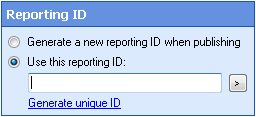Reporting ID
This property box allows you to assign a custom identification number to the business process step for advanced reporting. This property box is found in the Properties Pane associated with the Business Process Step activity. You can associate steps of like type by configure them with the same reporting ID. This way, they will be evaluated together during reporting.
Example: A business process runs a Parallel activity with three branches, one for each department in a company. Each branch contains a similar business process step and each step is assigned the same reporting ID. When viewing the business process details, the step duration will be calculated from the average time it took for the step in each branch of the parallel to complete.
To configure the reporting ID
- Make sure the Business Process Step activity is selected in the Designer Pane.
- Click the Advanced button
 at the top of the Properties Pane to see this property box.
at the top of the Properties Pane to see this property box.
- In the
 Reporting ID property box, select one of the following options:
Reporting ID property box, select one of the following options:
- Generate a new reporting ID when published: This option is selected by default. Workflow will automatically generate and assign a new reporting ID for each step in a business process instance.
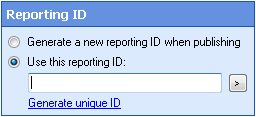
-
Use this reporting ID: This option allows you to generate a static reporting ID. To use tokens, click the  Token button (right arrow)
Token button (right arrow)  .
.
Tip: Using a custom reporting ID allows you to specify the same reporting ID number for any Business Process Step activities that you want to be evaluated together during reporting.
 at the top of the Properties Pane to see this property box.
at the top of the Properties Pane to see this property box.  Token button (right arrow) .
Token button (right arrow) .